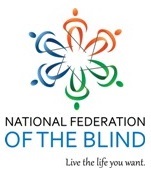National Organization of Blind Educators
July 3, 2014
Introductions
Present: Kate Mendez, Arthur Jacobs, Harriet Go, Sheila Koenig, Sejal Sutaria as board members. Registered participants were also in attendance.
Interactive Presentation: What’s on the Website?
Arthur Jacobs, Private Tutor, Kaplan Test Prep, New York, NY; Treasurer, National Organization of Blind Educators
Arthur introduced the revamped Blind Educators website. He walked us through the sections one by one, giving us an overview of existing content and future possibilities. Sections of the site include:
- In the news
- Meet board members
- Question board
- Allows for individuals to create an account that gives access to interactive aspects of the site.
- Access to member directory
- Networking resources
- Mentoring program
Attendees were urged to sign up, and were given an opportunity to give feedback and input as to web content. Some suggestions included:
- Scholarships for blind educators
- Blind mentor options for connecting with more experienced blind teachers.
- Section on employment law, what is it legal to talk about or not fon interviews?
- Information on how to maneuver through ETS.
- How to handle ETS challenges.
- Exploring possibilities for video testamonials.
- Bios from board members.
- David, Cane and Able, article and video offered.
- Future Reflections, five-page article by Kate Mendez, Life Lessons from a tree. Winter Issues, also in the Moniter.
- More publications.
Attendees were encouraged to brainstorm with other participants in small groups. The results of these conversations were as follows:
- Grading and Assessment
- Classroom management issues
- Access to technology
- Attendance How to communicate effectively about supervision.
- Getting a job in early education field.
- Misconception about the competency of blind people.
- How to demonstrate competency to sighted teachers, eg: for supervision of children, classroom and playground.
- How to handle safety and liability issues.
- How to teach sighted students about blindness. How do you invite questions from kids to put them at ease?
- Access to online materials for assessment, also access to required online tools.
- Teaching hand writing.
- Arthur’s email address is: Ajacobs633@aol.com
Panel Discussion: Potential and Performance; the Basis for Professional Success
Rosy Ramirez Carranza, Doctoral Candidate, Ruston, LA
Harriet Go, Special Education Teacher, School District of Philadelphia, Philadelphia, Pennsylvania; Secretary, National Organization of Blind Educators and National Federation of the Blind of Pennsylvania.
Rosie spoke to us about the importance of professional networking. She discussed how to build a professional network and how to incorporate relevant work experiences. Additionally, she discussed strategies for finding work experience with sighted students for those interested in teaching in general education settings, and strategies for walking into a room at a professional event and effectively mingling with new colleagues. She presented the division with the following networking strategies:
- Start with making friends, bond over things outside of just teaching.
- Car pool with your classmates because you can bond with classmates that way. They get to know you as a real person this way. It is alright to do this even if you can independently travel by bus.
- Keep your ears open for someone who believes in you, work a bit harder to deepen that professor/teacher/mentor’s support for you.
- Go in to have conversations with your professors.
- Keep feeding the relationship. Stay in touch via email, phone, or in person, even after the professional learning opportunity is over.
Network building skills go beyond those we use in college or in a professional setting. As a new Mom, Rosie explained, she had to build a network of other parents to grow her skills and knowledge. These strategies can be applied across the board.
Harriet spoke to us about organizing successful Internships and work Experiences Beyond the Classroom. She addressed such topics as the professional value of work or volunteer experience, the kinds of work experiences potential employers look for, and why successful theoretical study is not enough.
- Work experience teaches you about the field you are working in, and whether or not it is something you really want to become involved in.
- College experience is very important, but not the only important one to rise in your profession. Potential employees need real world educational experiences that go hand in hand with academics.
- Real world experience includes volunteer and paid work, that requires you to put yourself out there.
- If you’re thinking about being an educator, have you done basic job training, worked with kids?
- Work experiences give you opportunities to think outside the box and develop problem-solving strategies or new adaptive techniques, which can be used in later employment situations.
- Doing these kinds of things is what employers want to see. It shows them that you are motivated, flexible, adaptable and reliable.
- Putting yourself out there gives you an introduction to the work world, including opportunities to learn dos and don’ts, how to have professional savvy, and how to fit into the culture of your chosen career.
- Work experience also supports personal growth in a variety of ways, including commute planning, breaking access and social barriers in creative ways and getting to know your own strengths, as well as areas that still need to be developed.
- Work experiences give you networking opportunities. Colleagues can point you to available opportunities, and can also serve as references later on.
Panel Discussion: Tech for Teachers
Cayte Mendez, 1st Grade Teacher,PS69, Journey prep Academy, Bronx NY; President, National Organization of Blind Educators.
Chancey Fleet, Assistive Technology Coordinator, Andrew Heiskell Braille and Talking Book Library, New York, NY.
Tony Olivero, Web Accessibility Lead, Humana
Cayte opened the panel with a brief overview of the role of technology in the modern classroom, from Ipads to Web Portals to Smartboards. This technology, while of tremendous benefit to students, can pose serious challenges of accessibility for teachers, who often don’t have either the training or the time to do serious troubleshooting.
Chancey gave a brief overview of Troubleshooting 101.
- Begin with social networking sites, to see if anyone else has already solved your access problem.
- Then go to software specific tech support, using an email because it facilitates laying out the problem and provides a paper trail.
- Mention up front you are using a screen reader.
- Be descriptive, but use step by step explanation to illustrate the problem.
- These things will help you request more specific help.
- Know your web navigation keys as well as you possibly can, expand your technical proficiency.
- If digital buttons are unlabeled, sit down with a sighted person so you can then label them yourself, to eliminate future identification issues.
- If your chosen screen reader is not correctly interfacing with a web site or digital teaching product, try an alternate reader. Sometimes the coding is just different enough that it will work.
Tony is In charge of making sure apps at Humana are accessible to all people. He has an IT background, has developed pieces of software, and has worked with educational institutions. He gave some more options for Troubleshooting access issues with professional software.
- Become as familiar as you can with your screen reader.
- Read your screen reader’s what’s new document.
- Screen readers are increasingly complex and are like operating systems in an of themselves.
- Begin with tech support.
- If that doesn’t work track down the person at the software company in charge of accessibility.
- If a simple Google search doesn’t help you, find the company’s Twitter profile then ask for who you can talk to about tech.
- Use support tickets.
- Be solid about the steps you took. You don’t have to be a developer to convey what is going on.
- When talking to teams. You can use basic language.
- Be descriptive; don’t worry about using tech genius language. If they can’t figure it out there are other resources for them.
Companies have two methods for handling glitches
- Waterfall Method: These companies collect a list of glitches, then revise them for the next release so you have to wait for corrections.
- Agile Method: Companies fix glitches on a rolling bases.
We closed the panel with an audience Q and A
Q. How do you make Flash accessible?
A. Go to the manufacturer web page and contact tech support. Tell them you use a screen reader. Describe what you did step-by-step, then say what happened.
Q. Are smart boards accessible?
A. Sometimes, it depends on the underlying technology being used and the application you want to interface with.
Speaker: Bookshare for Educators
Christine Jones, Bookshare.org representative
Ms. Jones spoke to us about possible ways to use Bookshare in the classroom, including simultaneous reading with sighted students or matching accessible texts to printed picture books.
Break Out Groups
Groups met for just under thirty minutes. Participants self-selected a group either by their field of teaching experience (elementary, high school, college, special education) or by their area of interest. Groups discussed tips, techniques, exchanged information and questions. Afterward, the groups shared highlights of their conversations.